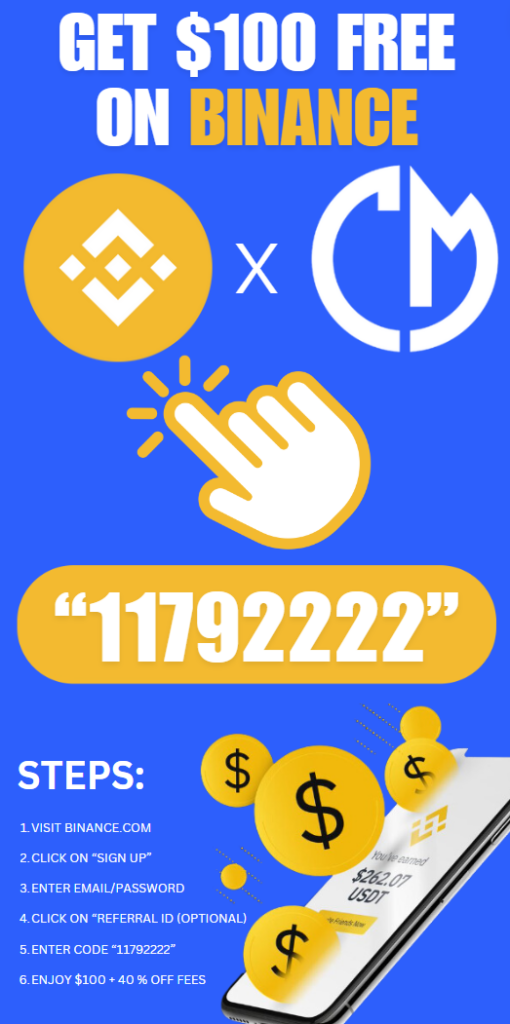Cryptocurrency trading has become mainstream, and platforms like Binance offer a wide range of digital assets to trade, including USDT (Tether). However, one common question among users is how to withdraw their USDT from Binance to their bank account. This blog will provide a comprehensive, step-by-step guide on how to do just that, ensuring you understand the process and avoid any potential pitfalls.
Understanding the Basics
Before diving into the withdrawal process, it’s important to understand a few key concepts:
- USDT (Tether): USDT is a stablecoin, which means it is pegged to a stable asset, like the US dollar, making it less volatile compared to other cryptocurrencies.
- Binance: Binance is one of the largest cryptocurrency exchanges in the world, offering a wide range of trading pairs and services, including the ability to withdraw funds to your bank account.
- Withdrawal Methods: Binance offers several methods to withdraw funds, including bank transfers, debit/credit card withdrawals, and third-party services.

Step-by-Step Guide to Withdraw USDT from Binance to a Bank Account
Step 1: Log into Your Binance Account
Start by logging into your Binance account using your credentials. Ensure that your account is verified, as this is a prerequisite for withdrawing funds.
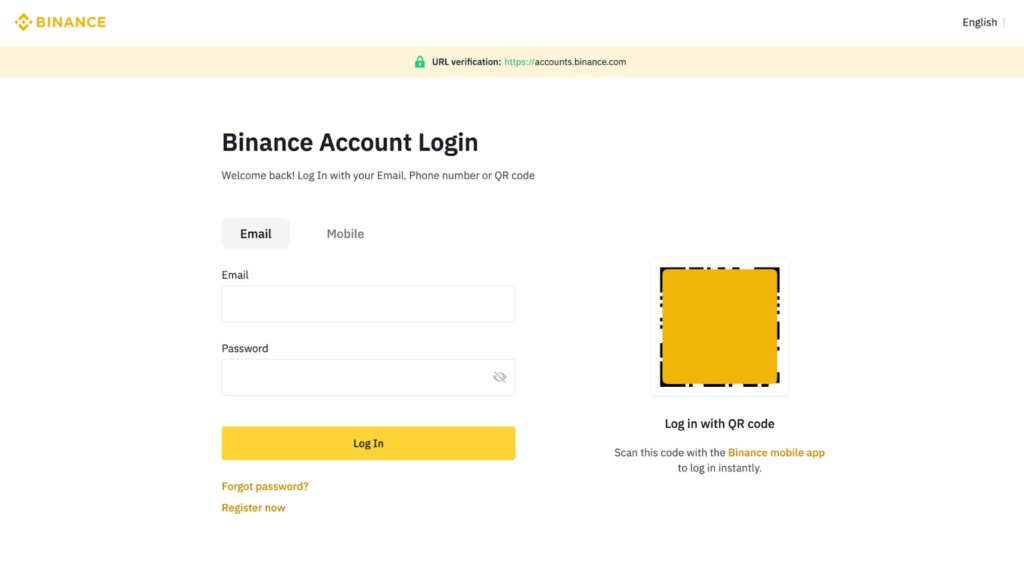
Step 2: Navigate to the Wallet Section
Once logged in, go to the “Wallet” section. You can find this option on the top navigation bar. Click on “Fiat and Spot” to view your balances.
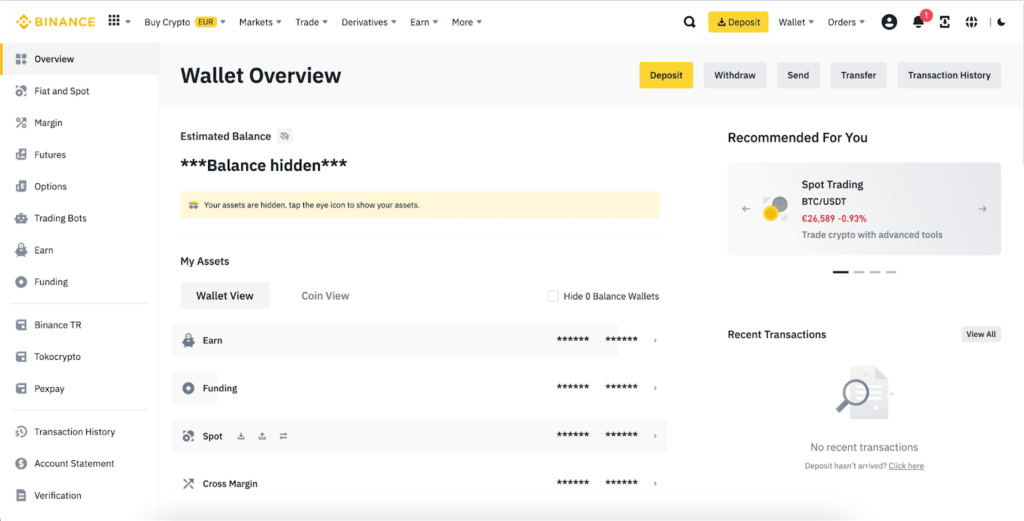
Step 3: Select USDT
In the “Fiat and Spot” section, you will see a list of all the cryptocurrencies you hold on Binance. Find USDT (Tether) in the list and click on “Withdraw” next to it.
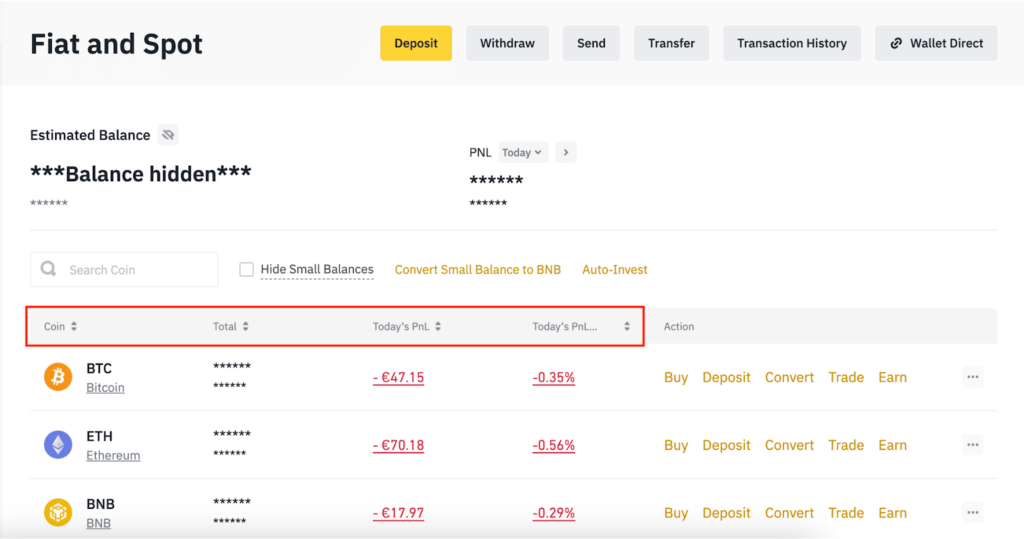
Step 4: Choose Withdrawal Method
Binance offers multiple withdrawal methods. For withdrawing USDT to your bank account, you typically have two main options:
- Direct Bank Transfer: This method allows you to transfer funds directly to your bank account.
- Third-Party Services: Services like Advcash or Payeer can be used for indirect transfers to your bank account.
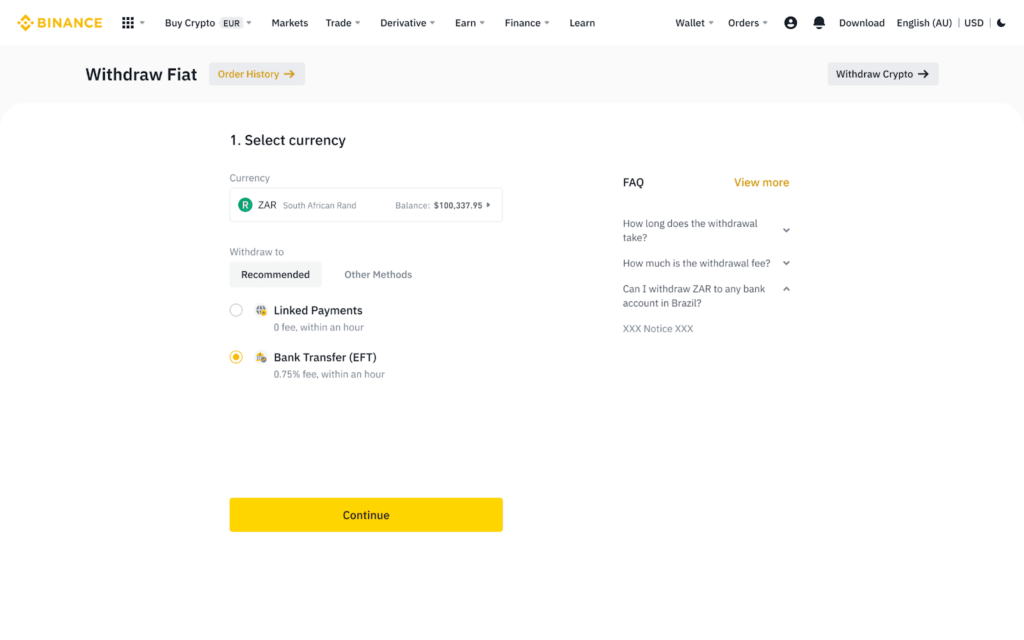
Step 5: Enter Withdrawal Details
For a direct bank transfer:
- Select Currency: Choose the currency you want to receive in your bank account (e.g., USD, EUR).
- Enter Bank Details: Provide your bank account details, including the account number, bank name, and SWIFT/BIC code.
- Amount: Enter the amount of USDT you want to withdraw.
For third-party services:
- Select Third-Party Service: Choose a service like Advcash.
- Link Account: Link your third-party account to Binance.
- Amount: Enter the amount of USDT you want to withdraw.
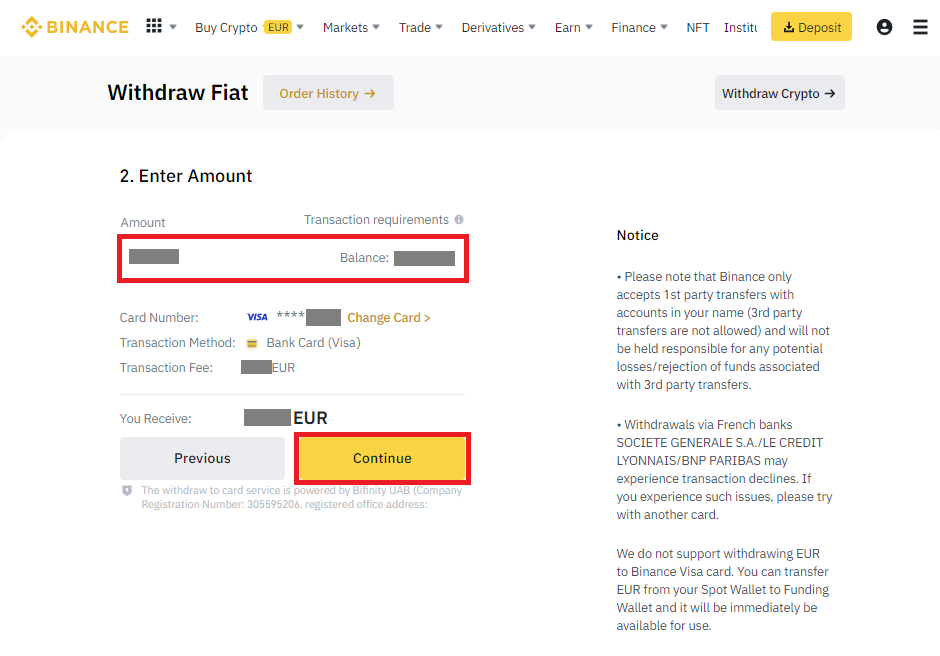
Step 6: Confirm Withdrawal
Review all the details you’ve entered to ensure they are correct. Binance will display the transaction fees applicable to your withdrawal. Confirm the details and click on “Submit”.
Step 7: Complete Verification
Binance may require you to complete a security verification step. This usually involves entering a code sent to your email or phone. Complete this step to proceed with the withdrawal.
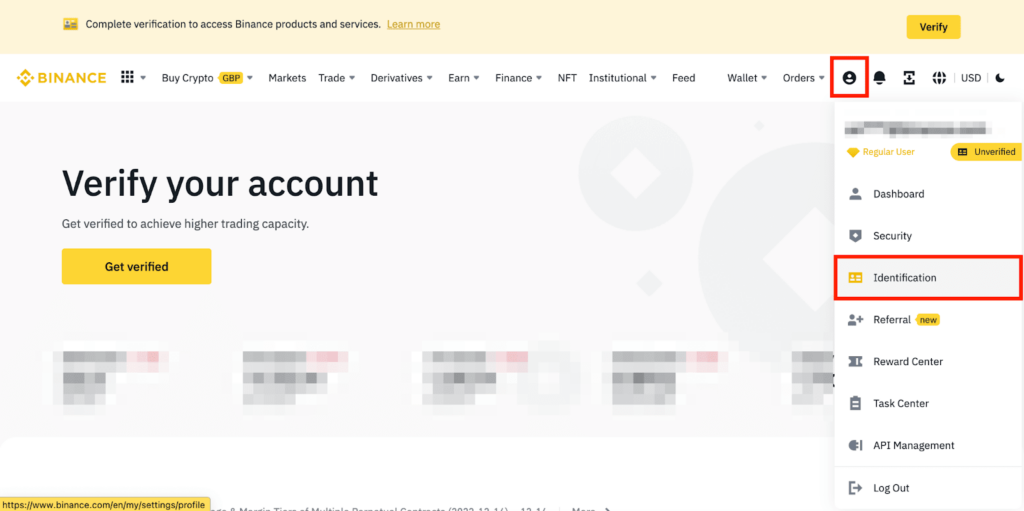
Step 8: Wait for Processing
Once the withdrawal is submitted, it will be processed by Binance. The processing time can vary depending on the withdrawal method:
- Bank Transfer: Typically takes 1-5 business days.
- Third-Party Services: Usually processed within a few hours, but it can take longer depending on the service.
Step 9: Check Your Bank Account
After the processing time, check your bank account to ensure the funds have been received. If there are any issues or delays, you can contact Binance support for assistance.
Tips for a Smooth Withdrawal Process
- Verify Your Account: Ensure your Binance account is fully verified to avoid any delays or issues during the withdrawal process.
- Double-Check Details: Always double-check the bank details and amount before confirming the withdrawal.
- Be Aware of Fees: Understand the transaction fees involved in the withdrawal process. Binance usually provides a breakdown of the fees before you confirm the withdrawal.
- Keep Records: Maintain records of your withdrawal transactions, including screenshots or transaction IDs, in case you need to refer to them later.

Conclusion
Withdrawing USDT from Binance to your bank account is a straightforward process if you follow the steps outlined in this guide. By understanding the withdrawal methods available and ensuring your account details are correct, you can successfully transfer your funds with minimal hassle. Always stay informed about the latest updates on Binance’s withdrawal policies to ensure a smooth and secure transaction.
For more guides and updates on cryptocurrency trading and withdrawals, stay tuned to CoinMrkt.com. Happy trading!
If you enjoyed learning about the top crypto by volumes, there’s so much more to discover on Coinmrkt. Dive into our extensive collection of cryptocurrency and investment blogs to stay informed and ahead of the curve. Here are some articles you might find interesting:
- Bitcoin ETF’s Now Hold $1M Bitcoins: How will this affect the Bitcoin price long-term?
- Next Doge Coin 2024: Which Top Meme Coin Will Replace Doge Coin?
- Top 5 Crypto Exchanges By Volume 2024: Which Exchanges Have The Most Volume?
- Ethereum ETFs could drive ETH price to $10K: How Fast Will it Happen?
- Cryptocurrency Scams: How to Notice Them & Avoid Getting Scammed
- Binance Referral Code
Coinmrkt is your go-to source for the latest news, analysis, and insights in the world of cryptocurrency and blockchain. Whether you’re a seasoned investor or just starting, our comprehensive guides and expert articles will help you navigate the exciting and often volatile crypto market. Stay informed, stay ahead, and make smart investment decisions with Coinmrkt.