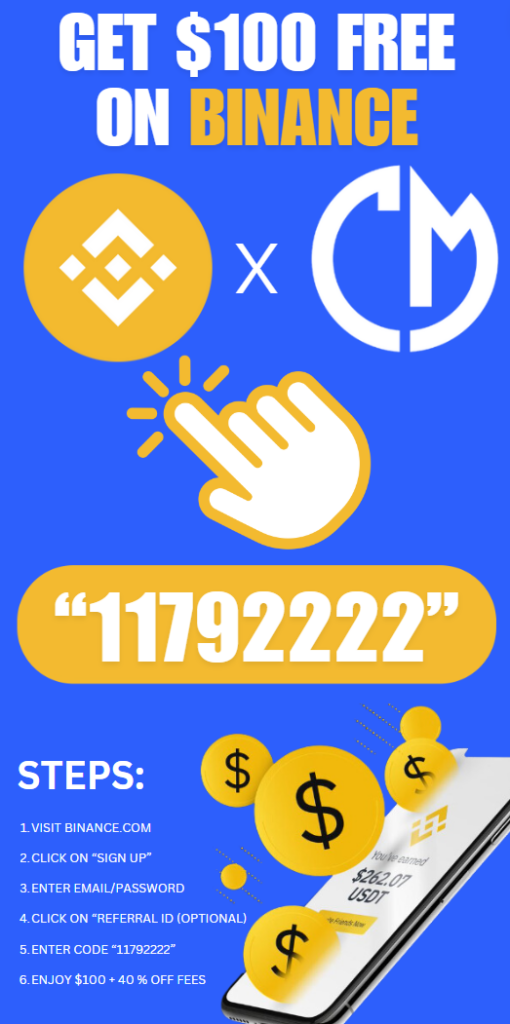Transferring cryptocurrency between exchanges is a common practice for traders and investors. Moving funds from Binance to Coinbase can be necessary for various reasons, such as accessing different trading pairs, leveraging unique features, or simply consolidating your assets. In this guide, we will walk you through the process of transferring crypto from Binance to Coinbase, step by step, with detailed explanations to ensure a smooth transfer.
Why Transfer from Binance to Coinbase?
Before diving into the steps, it’s important to understand why you might want to transfer your crypto from Binance to Coinbase:
- Access to Unique Features: Coinbase offers different features and trading pairs that may not be available on Binance. For instance, Coinbase has specific tools and educational resources that might appeal to users seeking a comprehensive learning platform alongside their trading activities.
- Enhanced Security: Coinbase is renowned for its strong security measures, including insurance coverage for digital assets stored on its platform. This can provide an added layer of peace of mind for users who are particularly security-conscious.
- User Experience: Some users prefer Coinbase’s user-friendly interface for managing their crypto assets. The intuitive design and straightforward navigation make it a popular choice, especially for beginners.
- Regulatory Compliance: Coinbase complies with strict regulatory standards, which might be important for users in certain regions. This adherence to regulatory norms can offer a sense of security and legitimacy, especially in regions with stringent financial laws.
Prerequisites
To transfer cryptocurrency from Binance to Coinbase, you need to have accounts on both exchanges. If you haven’t already, sign up for both Binance and Coinbase. Once your accounts are set up, ensure you have funds in your Binance wallet that you wish to transfer. It is also crucial to enable two-factor authentication (2FA) on both accounts for added security.
Step-by-Step Guide to Transferring Crypto from Binance to Coinbase
Step 1: Log in to Binance
First, open the Binance website or app and log in with your credentials. If you have 2FA enabled, you will need to complete this step to access your account. This additional layer of security helps protect your funds from unauthorized access.
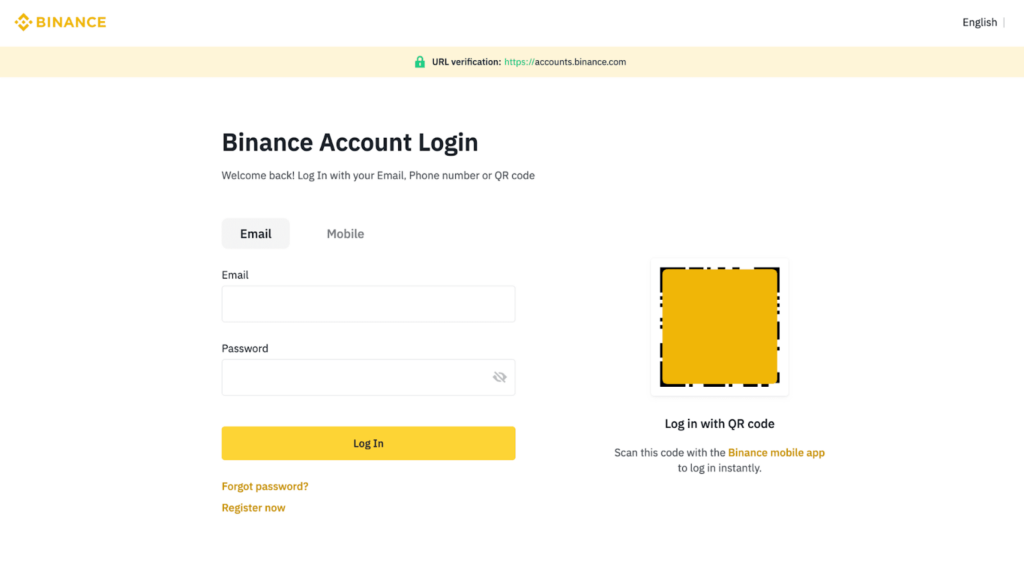
Step 2: Select the Crypto to Transfer
Once logged in, navigate to the “Wallet” section by clicking on it in the top menu. This section contains all the cryptocurrencies you hold on Binance. Select “Fiat and Spot” to view your available cryptocurrencies. Choose the specific cryptocurrency you want to transfer, for example, Bitcoin (BTC) or Ethereum (ETH). Clicking on the chosen cryptocurrency will display detailed options for managing it, including the option to withdraw.
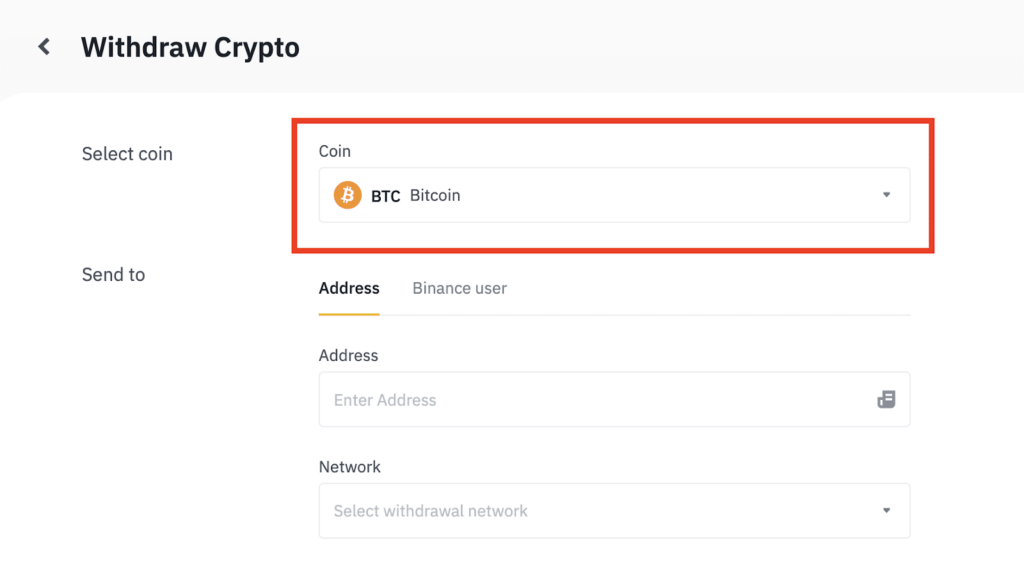
Step 3: Generate a Deposit Address on Coinbase
Next, open Coinbase and log in. Navigate to your “Portfolio” where you can view all the assets held in your Coinbase account. Click on the cryptocurrency you are transferring from Binance. For instance, if you are transferring Ethereum, click on Ethereum in your portfolio. Select the “Receive” button to generate your unique deposit address for that cryptocurrency. It’s crucial to make sure you are on the correct cryptocurrency’s deposit page to avoid any mistakes. Copy the generated deposit address, ensuring that it is correct and corresponds to the cryptocurrency you are transferring.
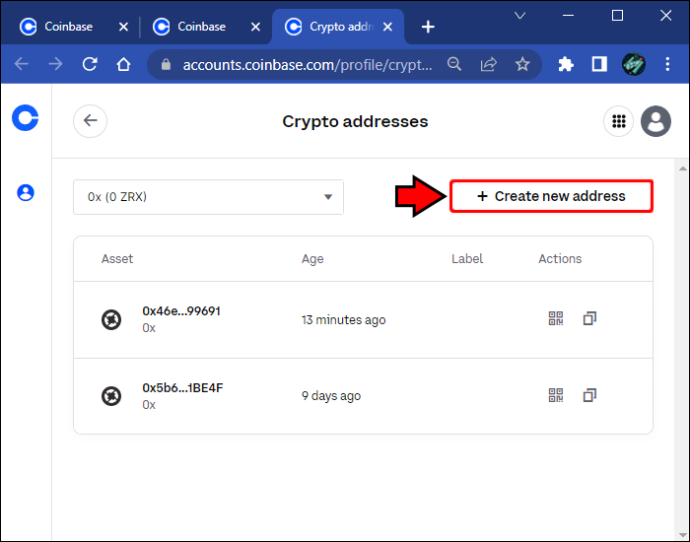
Step 4: Initiate the Transfer on Binance
Return to Binance and go to the “Fiat and Spot” wallet. Click on “Withdraw” next to the cryptocurrency you are transferring. In the withdrawal section, you will need to paste the deposit address you copied from Coinbase into the address field on Binance. Ensure that the address is correct; any mistake here can result in a loss of funds.
Choose the correct network for the transfer. For example, if transferring Ethereum, select the Ethereum network (ERC-20). This is crucial because using the wrong network can result in your funds being lost or not received by Coinbase. Enter the amount of cryptocurrency you wish to transfer, and review all details carefully, including the address, network, and amount.
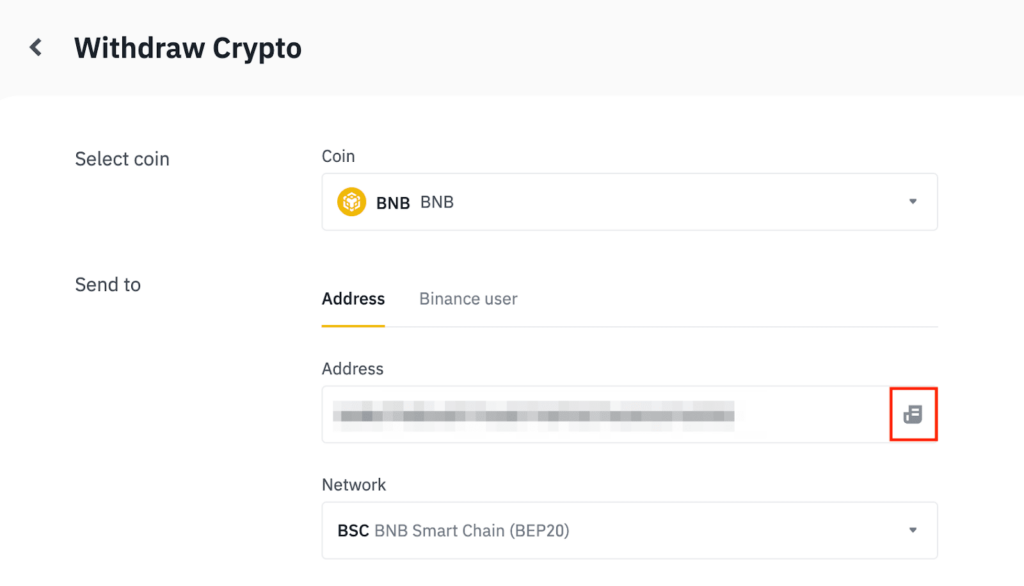
Step 5: Complete the Withdrawal
Click on “Submit” to initiate the withdrawal. Binance will prompt you to complete additional security verification steps, such as entering your 2FA code or confirming the transaction via email. These steps are designed to ensure that only authorized transactions are processed.
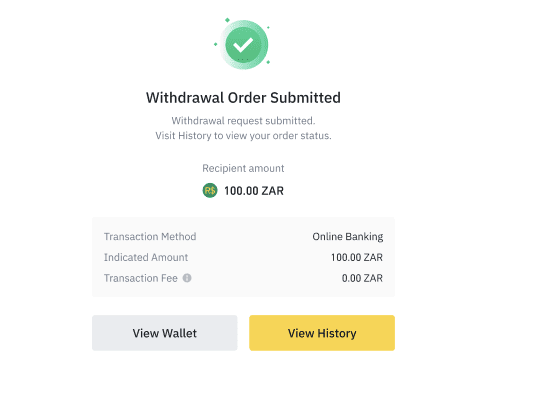
Step 6: Wait for Confirmation
After completing the withdrawal steps, your transaction will be processed on the blockchain. This can take anywhere from a few minutes to an hour, depending on network congestion. You can monitor the status of your withdrawal in Binance’s transaction history. During this waiting period, it’s important to remain patient and avoid resubmitting the transfer multiple times.
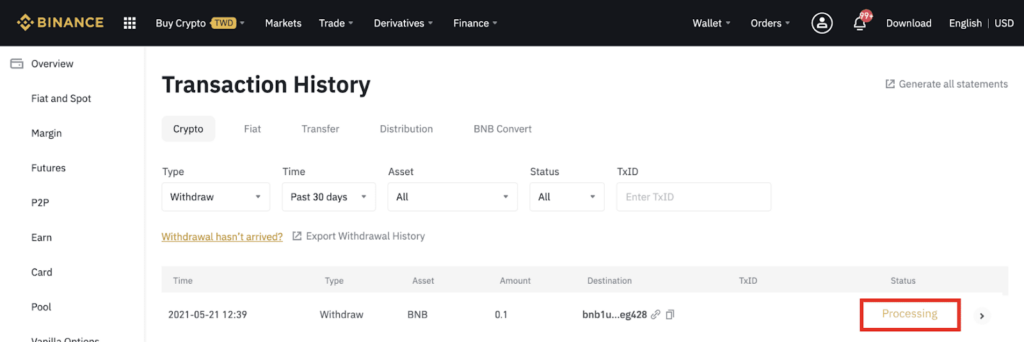
Step 7: Confirm Receipt on Coinbase
Once the transaction is confirmed, check your Coinbase account to ensure the funds have arrived. Navigate to your “Portfolio” and look for the cryptocurrency you transferred. The amount should now reflect in your Coinbase wallet. You can verify the receipt by checking the transaction history in your Coinbase account.
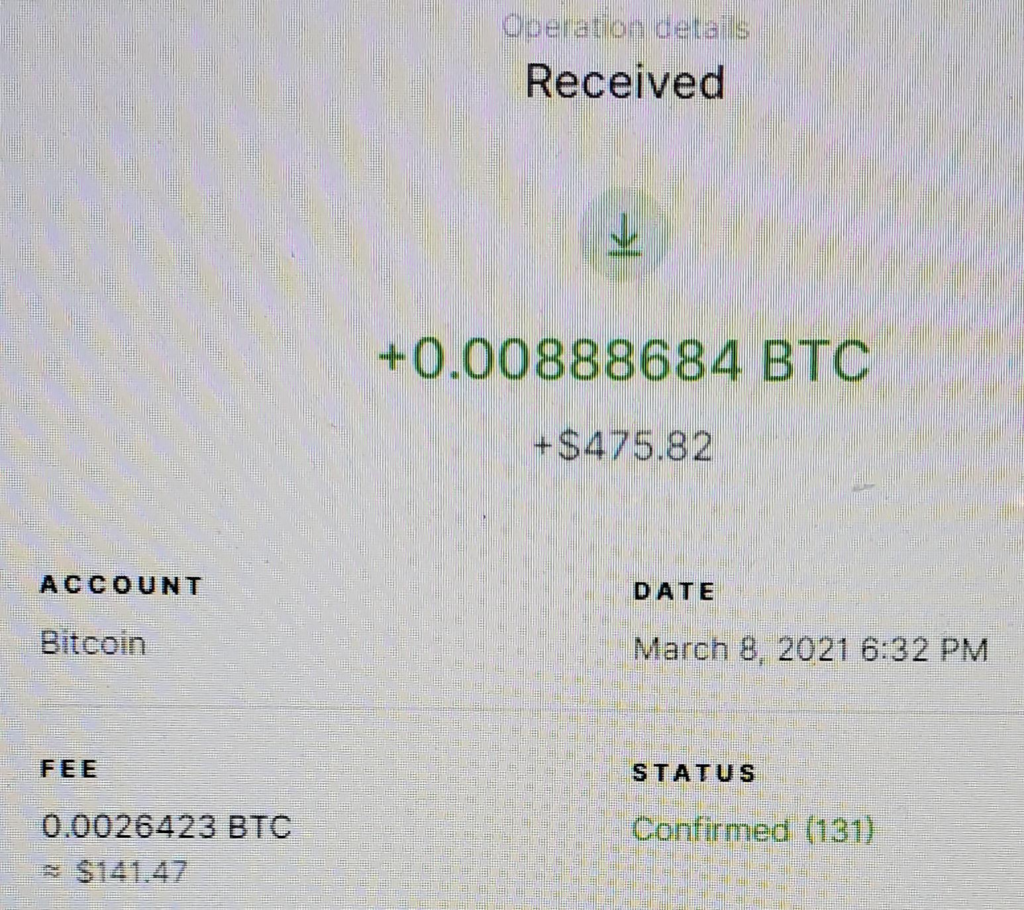
Tips for a Smooth Transfer
- Verify Addresses: Always double-check the deposit address and network to avoid sending funds to the wrong place. Mistakes in addresses can lead to permanent loss of funds, so take the time to verify each detail carefully.
- Consider Fees: Be aware of network fees associated with the transfer and factor them into the amount you are transferring. Different cryptocurrencies and networks have varying fees, which can affect the total amount you receive.
- Security Measures: Ensure 2FA is enabled on both Binance and Coinbase to protect your accounts from unauthorized access. This added layer of security is crucial in safeguarding your digital assets.
- Patience: Blockchain transactions can take some time; be patient and avoid resubmitting the transfer multiple times. Repeated attempts can lead to confusion and potential errors.
Conclusion
Transferring cryptocurrency from Binance to Coinbase is a straightforward process when you follow the correct steps. By ensuring you have the right addresses, networks, and security measures in place, you can safely and efficiently move your funds between these popular exchanges. Whether you’re looking to leverage Coinbase’s features or simply prefer its interface, this guide will help you make the transfer with confidence.
By following these detailed steps and explanations, you’ll be able to navigate the transfer process smoothly and enjoy the benefits of using both Binance and Coinbase for your cryptocurrency needs. Whether you’re a seasoned crypto enthusiast or just starting, this guide ensures a hassle-free experience.
If you enjoyed learning about the top crypto by volumes, there’s so much more to discover on Coinmrkt. Dive into our extensive collection of cryptocurrency and investment blogs to stay informed and ahead of the curve. Here are some articles you might find interesting:
- Bitcoin ETF’s Now Hold $1M Bitcoins: How will this affect the Bitcoin price long-term?
- Next Doge Coin 2024: Which Top Meme Coin Will Replace Doge Coin?
- Top 5 Crypto Exchanges By Volume 2024: Which Exchanges Have The Most Volume?
- Ethereum ETFs could drive ETH price to $10K: How Fast Will it Happen?
- Cryptocurrency Scams: How to Notice Them & Avoid Getting Scammed
- Binance Referral Code
Coinmrkt is your go-to source for the latest news, analysis, and insights in the world of cryptocurrency and blockchain. Whether you’re a seasoned investor or just starting, our comprehensive guides and expert articles will help you navigate the exciting and often volatile crypto market. Stay informed, stay ahead, and make smart investment decisions with Coinmrkt.