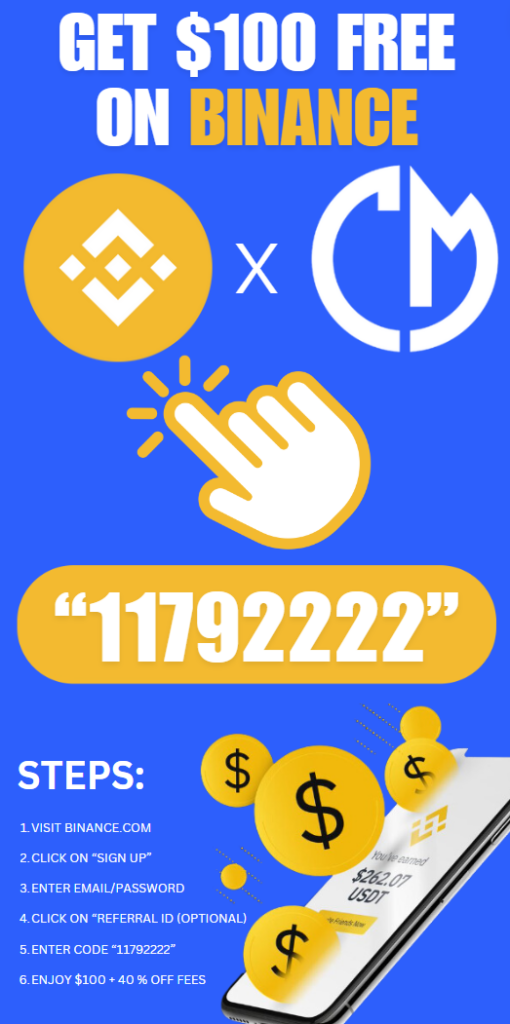Navigating the world of cryptocurrencies can be daunting, especially when it comes to understanding different blockchain networks and their associated wallet addresses. One of the most commonly used networks is Binance Smart Chain (BSC), which uses BEP20 addresses for its tokens. Whether you’re new to crypto or looking to enhance your knowledge, this guide will walk you through finding your BEP20 wallet address, why it’s important, and some common FAQs to help you along the way.
What is a BEP20 Wallet Address?
A BEP20 wallet address is an identifier for receiving BEP20 tokens on the Binance Smart Chain network. Similar to how you have a bank account number to receive funds, your BEP20 wallet address is used to receive tokens like BNB, BUSD, and various other BEP20 tokens. These addresses are essential for interacting with decentralized applications (dApps) and participating in the DeFi ecosystem on BSC.
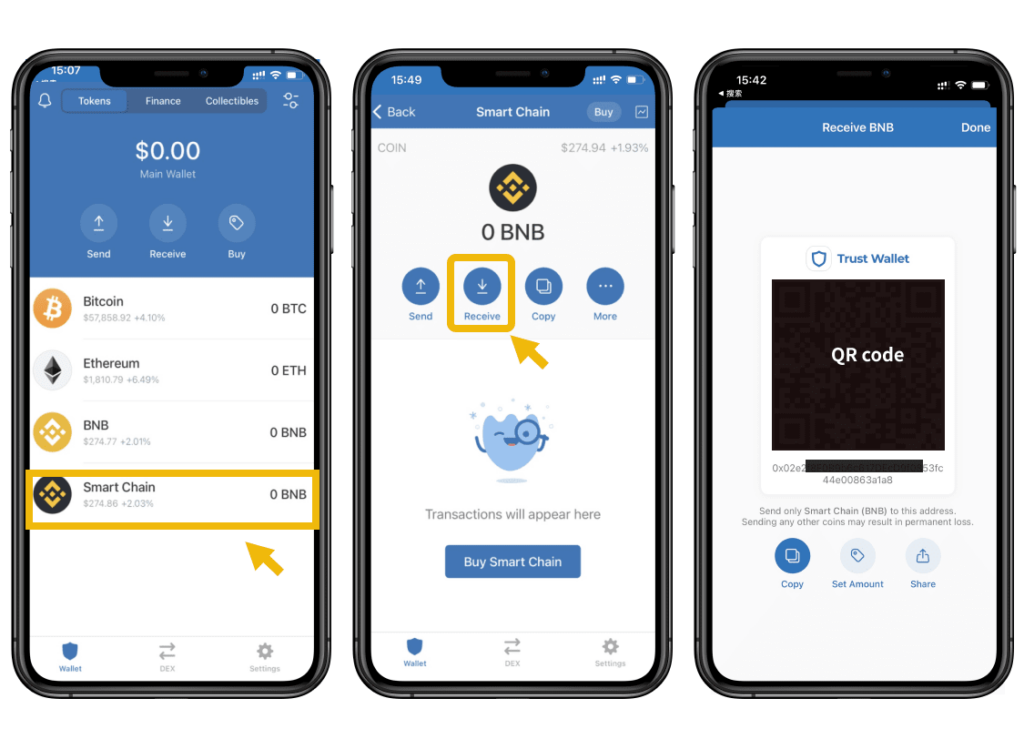
Why Do You Need a BEP20 Wallet Address?
Understanding and using your BEP20 wallet address is crucial for several reasons:
- Receiving Tokens: To receive BEP20 tokens, you need a BEP20 wallet address.
- Interacting with dApps: Many decentralized applications on BSC require a BEP20 address for transactions.
- Staking and Yield Farming: If you plan to participate in staking or yield farming, you’ll need a BEP20 address to receive your rewards.
- Trading on DEXs: Decentralized exchanges (DEXs) on BSC use BEP20 addresses for trading tokens.
How to Find Your BEP20 Wallet Address
Step 1: Choose a Wallet
Before you can find your BEP20 wallet address, you need to have a cryptocurrency wallet that supports Binance Smart Chain. Some popular wallets include:
- MetaMask: A browser extension wallet that supports multiple networks, including BSC.
- Trust Wallet: A mobile wallet app that supports BSC and other blockchains.
- Binance Chain Wallet: An official browser extension wallet from Binance.
Step 2: Configure Your Wallet
Using MetaMask
- Install MetaMask: If you haven’t already, install the MetaMask browser extension from the official website.
- Create/Import Wallet: Set up a new wallet or import an existing one using your seed phrase.
- Add BSC Network: By default, MetaMask is configured for Ethereum. To add BSC, go to Settings > Networks > Add Network. Enter the following details:
- Network Name: Binance Smart Chain
- New RPC URL:
https://bsc-dataseed.binance.org/ - Chain ID: 56
- Symbol: BNB
- Block Explorer URL:
https://bscscan.com
- Save the Network: Once saved, you can switch to Binance Smart Chain within MetaMask.
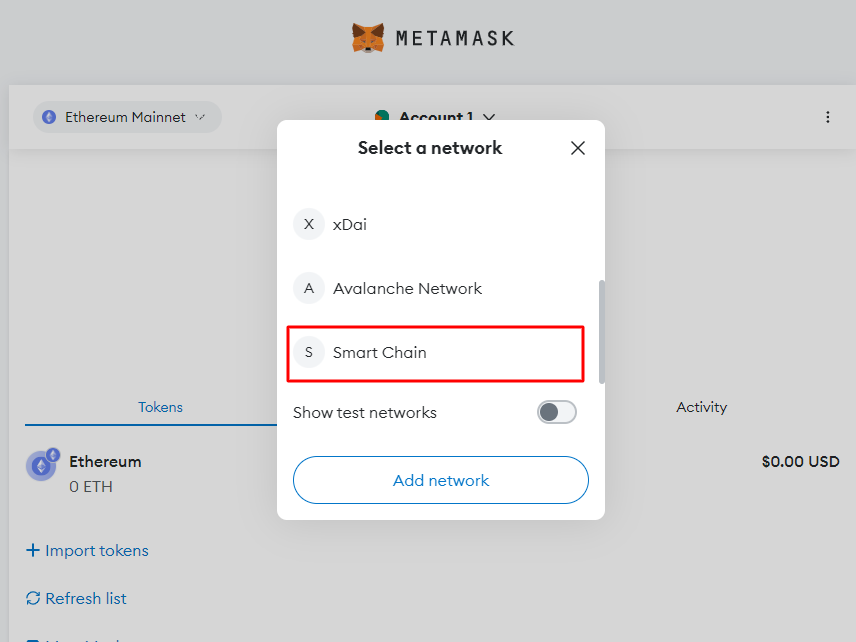
Using Trust Wallet
- Download Trust Wallet: Install the Trust Wallet app from the official website or app store.
- Create/Import Wallet: Set up a new wallet or import an existing one.
- Enable BSC: By default, Trust Wallet supports BSC. Ensure that Binance Smart Chain is enabled in the wallet settings.
Step 3: Find Your BEP20 Address
MetaMask
- Switch to BSC: In MetaMask, switch to Binance Smart Chain using the network selector.
- Copy Address: Your wallet address will be displayed at the top of the MetaMask window. Click on it to copy the address.
Trust Wallet
- Open Wallet: Open your Trust Wallet app.
- Select BSC: Tap on the Binance Smart Chain wallet.
- Copy Address: Your BEP20 wallet address will be displayed. Tap to copy it.
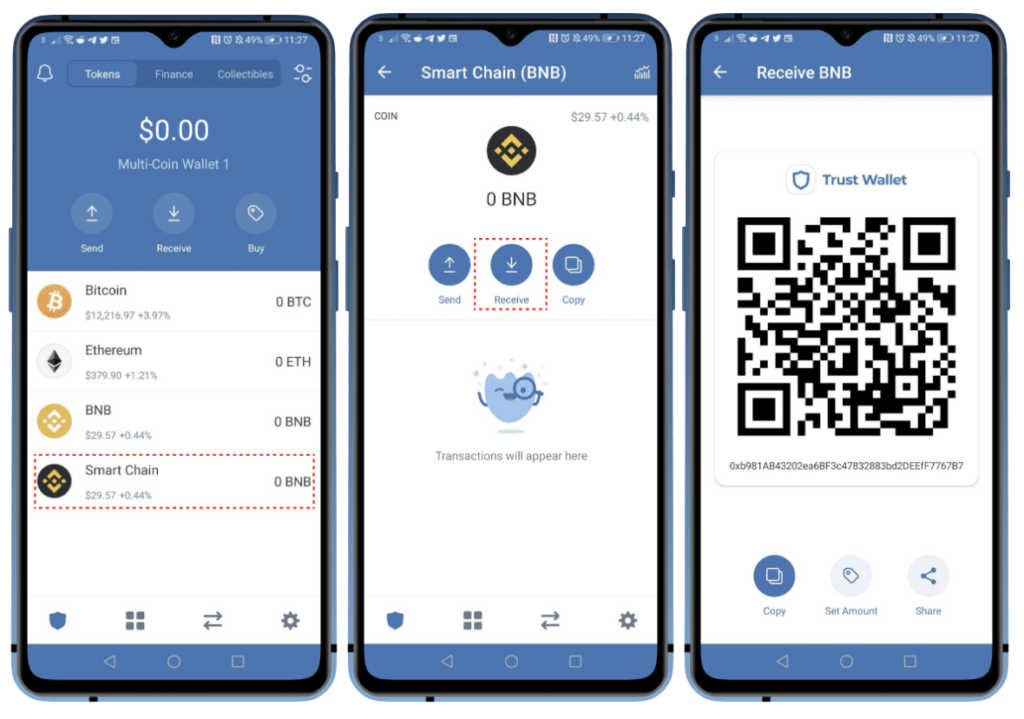
Frequently Asked Questions (FAQs)
What is the Difference Between BEP20 and ERC20?
BEP20 and ERC20 are token standards on Binance Smart Chain and Ethereum, respectively. While they serve similar functions, BEP20 tokens operate on BSC, which offers lower transaction fees and faster confirmation times compared to Ethereum.
Can I Send BEP20 Tokens to an ERC20 Address?
No, BEP20 tokens should only be sent to BEP20-compatible addresses. Sending BEP20 tokens to an ERC20 address can result in the loss of your tokens.
How Do I Add BEP20 Tokens to My Wallet?
To add BEP20 tokens to your wallet, you need to import the token’s contract address. In MetaMask, go to “Add Token,” select “Custom Token,” and enter the token’s contract details. In Trust Wallet, use the “Add Custom Token” feature and input the required information.
Are BEP20 Addresses and BSC Addresses the Same?
Yes, BEP20 addresses and BSC addresses are the same. They both refer to the address used on the Binance Smart Chain network for BEP20 tokens.
Is It Safe to Share My BEP20 Wallet Address?
Yes, it is safe to share your BEP20 wallet address. This address is used for receiving funds and cannot be used to access your wallet. However, never share your private keys or seed phrase, as these can be used to control your wallet.
How Can I Check My BEP20 Transactions?
You can check your BEP20 transactions on BscScan by entering your wallet address. BscScan provides a detailed history of all transactions associated with your address.
Conclusion
Finding your BEP20 wallet address is a simple yet crucial step in managing your cryptocurrencies on Binance Smart Chain. By following this guide, you can easily locate your address using popular wallets like MetaMask and Trust Wallet. Whether you’re receiving tokens, interacting with dApps, or trading on DEXs, knowing your BEP20 wallet address is essential for a seamless crypto experience.
If you enjoyed learning about Roaring Kitty and his incredible journey, there’s so much more to discover on Coinmrkt. Dive into our extensive collection of cryptocurrency and investment blogs to stay informed and ahead of the curve. Here are some articles you might find interesting:
- Bitcoin ETF’s Now Hold $1M Bitcoins: How will this affect the Bitcoin price long-term?
- Next Doge Coin 2024: Which Top Meme Coin Will Replace Doge Coin?
- Top 5 Crypto Exchanges By Volume 2024: Which Exchanges Have The Most Volume?
- Ethereum ETFs could drive ETH price to $10K: How Fast Will it Happen?
- Cryptocurrency Scams: How to Notice Them & Avoid Getting Scammed
- Binance Referral Code
Coinmrkt is your go-to source for the latest news, analysis, and insights in the world of cryptocurrency and blockchain. Whether you’re a seasoned investor or just starting, our comprehensive guides and expert articles will help you navigate the exciting and often volatile crypto market. Stay informed, stay ahead, and make smart investment decisions with Coinmrkt.