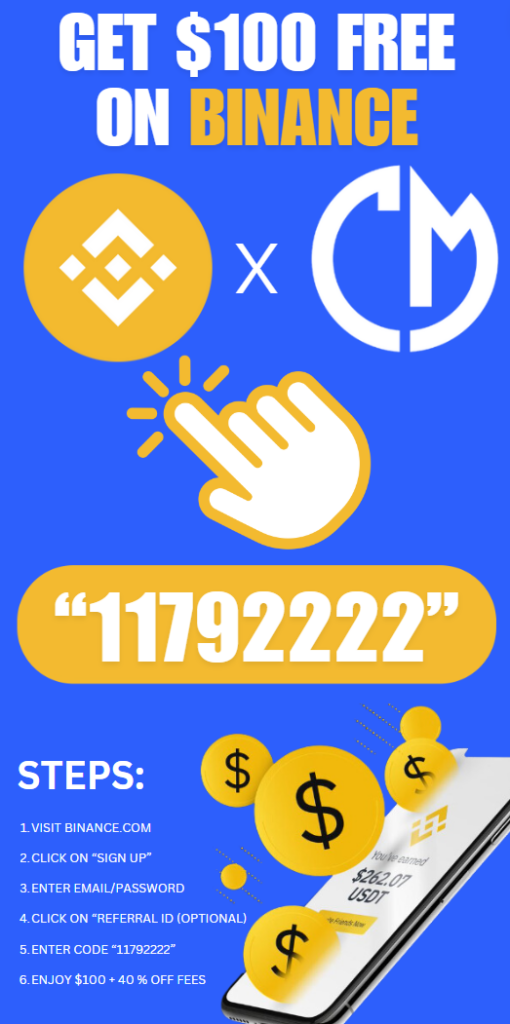Sending Bitcoin from Cash App to the blockchain is a straightforward process, but it requires attention to detail to ensure the transaction goes smoothly. Here’s a quick answer: To send Bitcoin from Cash App to the blockchain, you need to verify your identity, enable Bitcoin withdrawals, get your blockchain wallet address, and then initiate the transfer from Cash App. Below, I’ll walk you through each step in detail, making sure you feel confident and comfortable with the process.
Step 1: Verify Your Identity on Cash App
Before you can send Bitcoin, Cash App requires you to verify your identity. This step is crucial for security and compliance with financial regulations.
- Open Cash App: Launch the Cash App on your mobile device.
- Navigate to the Bitcoin Section: Tap the “Investing” tab on the bottom of the screen and select Bitcoin.
- Verify Identity: You’ll be prompted to provide some personal information, such as your full name, date of birth, and the last four digits of your Social Security Number.
- Upload ID: You may need to upload a photo of a government-issued ID (like a driver’s license) to complete the verification process.

Step 2: Enable Bitcoin Withdrawals
Once your identity is verified, you can enable Bitcoin withdrawals. This feature allows you to transfer Bitcoin from Cash App to an external wallet.
- Go to the Bitcoin Section: Tap the “Investing” tab again and select Bitcoin.
- Enable Withdrawals: Tap on the “Enable Withdrawals” button. You may need to wait for a short period for Cash App to process this request.
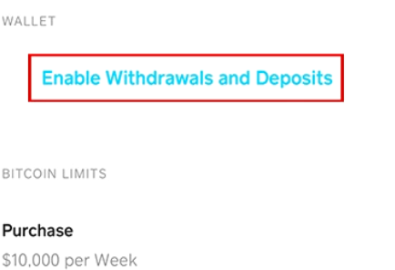
Step 3: Get Your Blockchain Wallet Address
To send Bitcoin from Cash App, you’ll need the address of the blockchain wallet you’re sending it to. Here’s how to get it:
- Open Your Blockchain Wallet: Use the app or website of your blockchain wallet provider (like Coinbase, Blockchain.com, or any other).
- Find the Bitcoin Receiving Address: Navigate to the “Receive” section. Make sure you’re selecting Bitcoin (BTC) if your wallet supports multiple cryptocurrencies.
- Copy the Address: Copy the long string of characters that represents your Bitcoin wallet address. Double-check to ensure it’s correct.
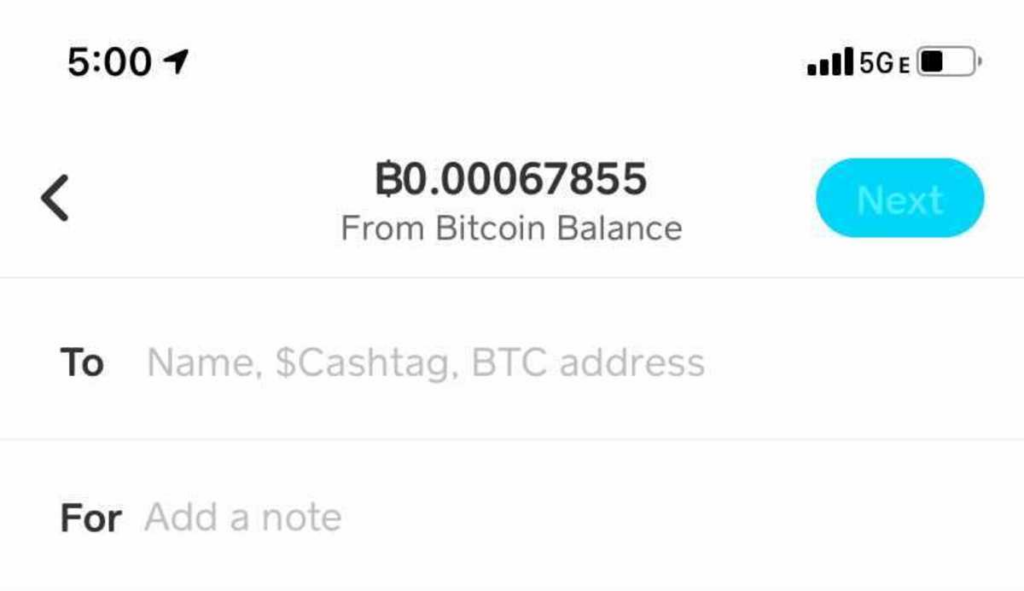
Step 4: Send Bitcoin from Cash App to Your Blockchain Wallet
Now that everything is set up, you can initiate the transfer.
- Open Cash App: Launch Cash App and go to the Bitcoin section.
- Withdraw Bitcoin: Tap on the “Withdraw Bitcoin” button.
- Enter the Amount: Specify how much Bitcoin you want to send. You can choose to send a specific amount in BTC or the equivalent value in USD.
- Paste the Wallet Address: Paste the blockchain wallet address you copied earlier into the appropriate field.
- Confirm the Transaction: Review the details carefully and confirm the transaction. You might need to enter your PIN or use another security measure to finalize the withdrawal.
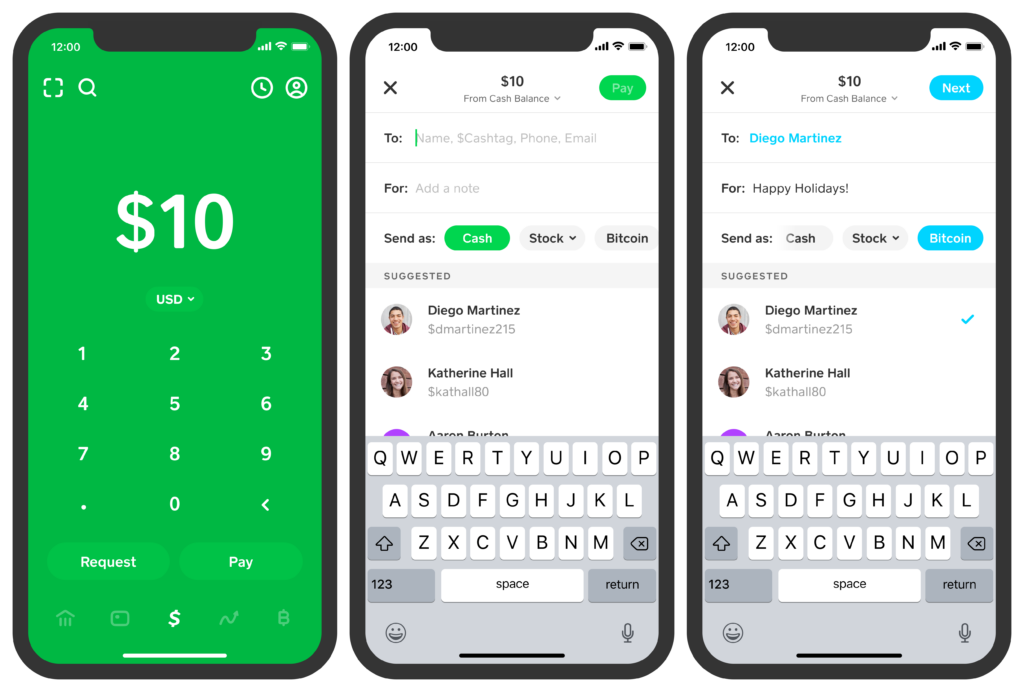
Step 5: Monitor the Transaction
Once the transaction is initiated, it will be processed on the Bitcoin blockchain. This can take anywhere from a few minutes to an hour or more, depending on network congestion.
- Check Transaction Status: You can track the status of your transaction using a blockchain explorer (like Blockchain.com or Blockchair). Enter your wallet address or transaction ID to see real-time updates.
- Confirm Receipt: Once the transaction is confirmed on the blockchain, the Bitcoin should appear in your external wallet.
Tips for a Smooth Transfer
- Double-Check Addresses: Always double-check the wallet address to avoid sending Bitcoin to the wrong address. Bitcoin transactions are irreversible.
- Be Aware of Fees: Cash App may charge a withdrawal fee. Additionally, the Bitcoin network charges a transaction fee. These fees can vary, so check the current rates before sending.
- Security Measures: Use two-factor authentication (2FA) on both your Cash App and your blockchain wallet for added security.
Conclusion
Sending Bitcoin from Cash App to the blockchain is a straightforward process once you’ve set up your account and verified your identity. By following these steps, you can confidently transfer your Bitcoin to an external wallet, whether for storage, investment, or spending. Always ensure you’re sending to the correct address and are aware of any associated fees.
For more detailed instructions and the latest updates, you can refer to the official Cash App Support and Blockchain.com Support.
Happy transacting!
If you enjoyed learning about the top crypto by volumes, there’s so much more to discover on Coinmrkt. Dive into our extensive collection of cryptocurrency and investment blogs to stay informed and ahead of the curve. Here are some articles you might find interesting:
- Bitcoin ETF’s Now Hold $1M Bitcoins: How will this affect the Bitcoin price long-term?
- Next Doge Coin 2024: Which Top Meme Coin Will Replace Doge Coin?
- Top 5 Crypto Exchanges By Volume 2024: Which Exchanges Have The Most Volume?
- Ethereum ETFs could drive ETH price to $10K: How Fast Will it Happen?
- Cryptocurrency Scams: How to Notice Them & Avoid Getting Scammed
- Binance Referral Code
Coinmrkt is your go-to source for the latest news, analysis, and insights in the world of cryptocurrency and blockchain. Whether you’re a seasoned investor or just starting, our comprehensive guides and expert articles will help you navigate the exciting and often volatile crypto market. Stay informed, stay ahead, and make smart investment decisions with Coinmrkt.