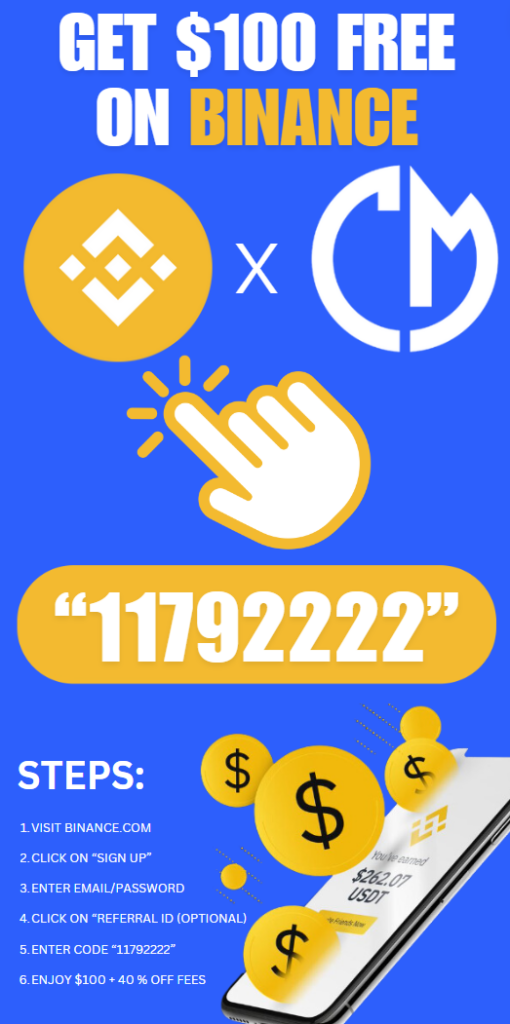Before we dive into the steps, let’s explore why Cash App is a preferred choice for many users:
- Simplicity: Cash App offers a straightforward interface, making it easy for both beginners and experienced users to navigate.
- Convenience: With Cash App, you can manage your Bitcoin transactions alongside your everyday finances in one place.
- Security: Cash App employs robust security measures, including encryption and two-factor authentication, to protect your funds.
- Integration: Cash App integrates seamlessly with your bank account, debit card, and even peer-to-peer payments, providing a holistic financial management tool.
Step-by-Step Guide to Sending Bitcoin on Cash App
1. Download and Set Up Cash App
If you haven’t already, download Cash App from the App Store (iOS) or Google Play Store (Android). Follow these steps to set it up:
- Open the app and enter your phone number or email address.
- Enter the verification code sent to you via SMS or email.
- Link your debit card or bank account to Cash App to fund your transactions.

2. Enable Bitcoin on Cash App
To send Bitcoin, you first need to enable Bitcoin features on Cash App:
- Open Cash App and tap on the “Banking” tab (the icon looks like a bank building).
- Scroll down and select “Bitcoin.”
- Complete the identity verification process if you haven’t already. This involves providing your full name, date of birth, and the last four digits of your Social Security number.
- Once verified, you’ll see options to buy, sell, and send Bitcoin.
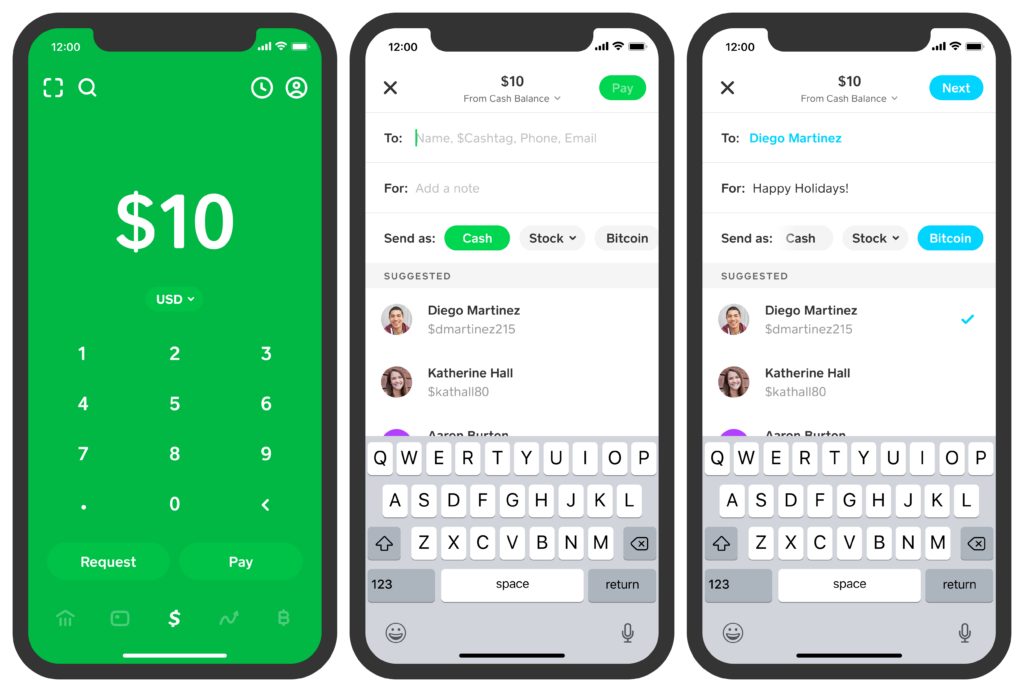
3. Buy Bitcoin on Cash App
If you don’t already have Bitcoin in your Cash App account, you’ll need to purchase some:
- In the “Bitcoin” section, tap “Buy.”
- Enter the amount of Bitcoin you wish to purchase in USD.
- Confirm the transaction details and complete the purchase.
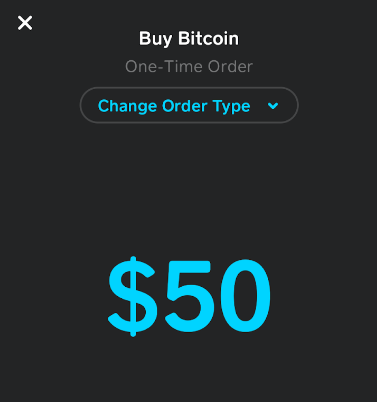
4. Navigate to the Bitcoin Send Feature
Now that you have Bitcoin in your Cash App account, you can send it to another wallet:
- In the “Bitcoin” section, tap “Send Bitcoin.”
- You will be prompted to enter the recipient’s Bitcoin address. Ensure that you have the correct address, as Bitcoin transactions cannot be reversed.
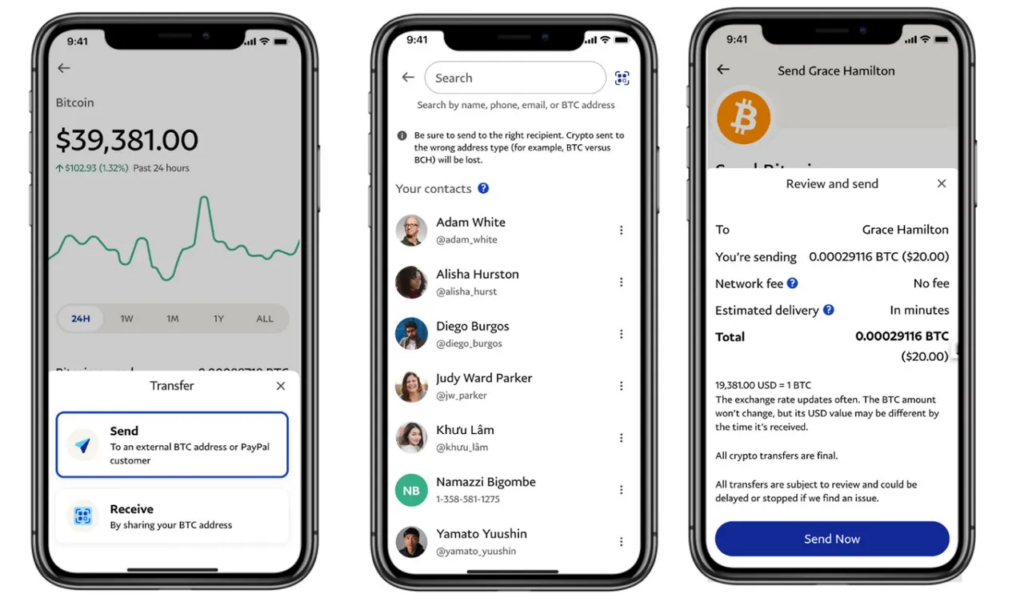
5. Enter the Recipient’s Bitcoin Address
There are two ways to enter the recipient’s Bitcoin address:
- Manual Entry: Type in the recipient’s Bitcoin address. Double-check the address to avoid any errors.
- QR Code: Tap the QR code icon to scan the recipient’s Bitcoin address. This is often the easiest and most error-free method.
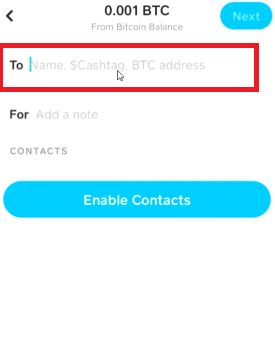
6. Enter the Amount and Confirm the Transaction
- Enter the amount of Bitcoin you want to send.
- Review the transaction details, including the recipient address and the amount.
- Tap “Next” to proceed.
- Confirm the transaction using your PIN or Touch ID/Face ID if enabled.
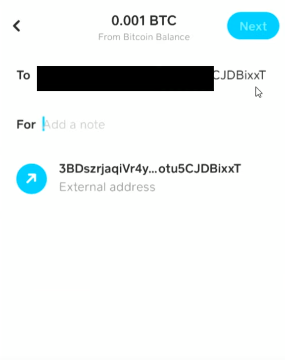
7. Transaction Completion
After confirming the transaction, Cash App will process your Bitcoin send request. You can track the status of your transaction in the “Activity” tab.
Tips for Sending Bitcoin on Cash App
- Double-Check Addresses: Always verify the recipient’s Bitcoin address before sending. Once a transaction is sent, it cannot be reversed.
- Be Mindful of Fees: Cash App charges a fee for Bitcoin transactions. The fee varies depending on network congestion and other factors. Review the fees before confirming your transaction.
- Enable Security Features: Ensure two-factor authentication is enabled on your Cash App account for added security.
Conclusion
Sending Bitcoin on Cash App is a simple and secure process, making it an excellent choice for both new and experienced Bitcoin users. By following this step-by-step guide, you can confidently send Bitcoin to any wallet address, knowing that your transaction is secure and efficient.
If you have any further questions or run into any issues, Cash App’s support team is available to assist you. Happy transacting!
If you enjoyed learning about the top crypto by volumes, there’s so much more to discover on Coinmrkt. Dive into our extensive collection of cryptocurrency and investment blogs to stay informed and ahead of the curve. Here are some articles you might find interesting:
- Bitcoin ETF’s Now Hold $1M Bitcoins: How will this affect the Bitcoin price long-term?
- Next Doge Coin 2024: Which Top Meme Coin Will Replace Doge Coin?
- Top 5 Crypto Exchanges By Volume 2024: Which Exchanges Have The Most Volume?
- Ethereum ETFs could drive ETH price to $10K: How Fast Will it Happen?
- Cryptocurrency Scams: How to Notice Them & Avoid Getting Scammed
- Binance Referral Code
Coinmrkt is your go-to source for the latest news, analysis, and insights in the world of cryptocurrency and blockchain. Whether you’re a seasoned investor or just starting, our comprehensive guides and expert articles will help you navigate the exciting and often volatile crypto market. Stay informed, stay ahead, and make smart investment decisions with Coinmrkt.